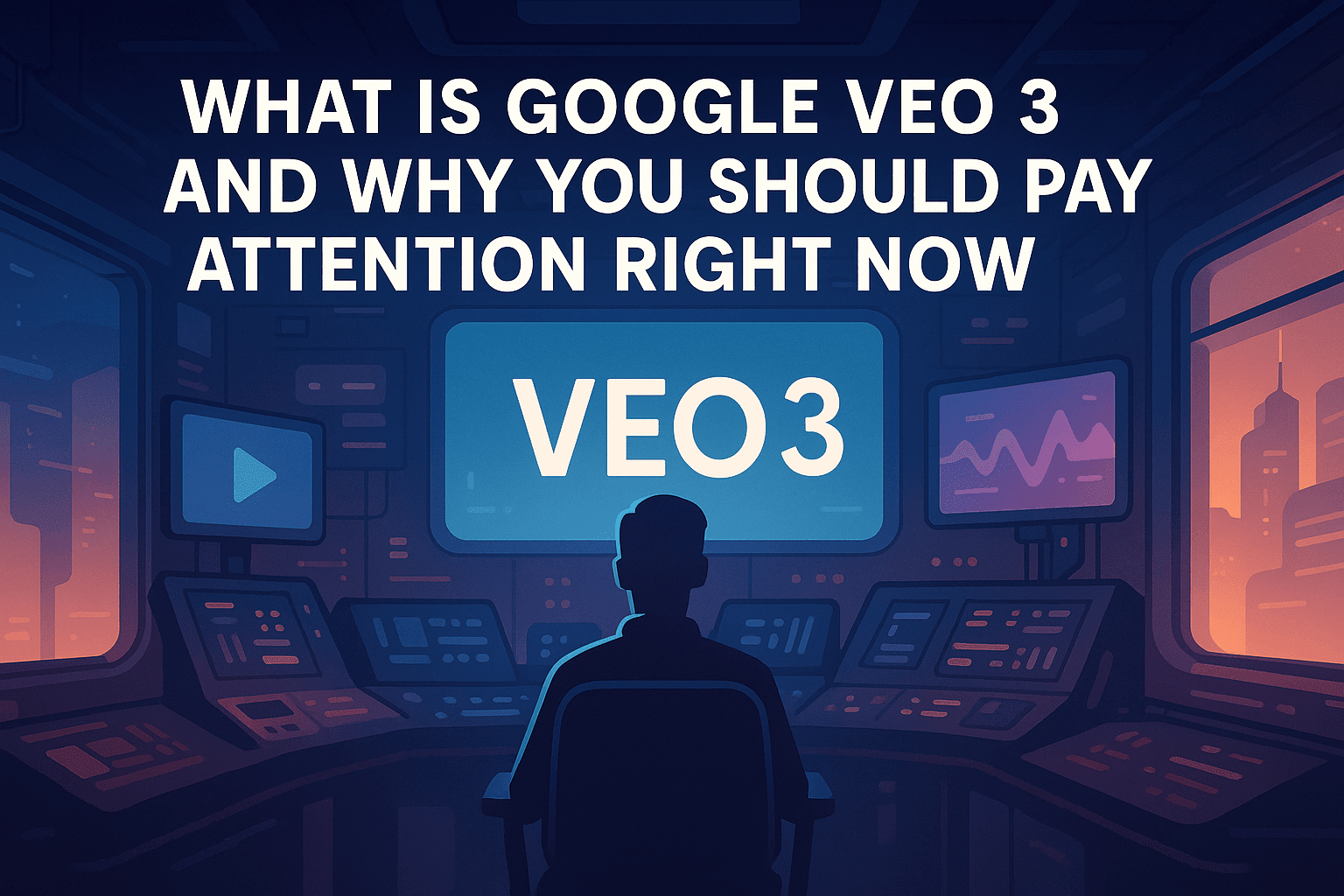Have you ever imagined typing out an idea and watching it turn—within seconds—into a fully-realistic video, with motion, sound, and even human-like voices synced perfectly? Sounds like science fiction, right? Well, that future is here—and its name is Google Veo 3.
If you work with web development, e-commerce, or custom systems like I do, you might be wondering:
“Okay, but how does this affect me?”
The answer: a lot more than you think.
🤖 The Creative Revolution Is Knocking on Our Door
Unveiled at Google I/O 2025, Veo 3 is the latest breakthrough from DeepMind. But it’s not just another AI video generator. It’s a creative revolution.
You simply describe a scene in plain text—like “a character explaining a modern e-commerce checkout, with a futuristic background and upbeat music”—and boom: the video appears on your screen, in full HD, complete with voiceovers, ambient sound, and realistic visuals.
This changes everything. Especially for those of us who need to showcase ideas, pitch systems, or sell digital experiences.
💡 How I’m Using Veo 3—And How You Can Too
Let me give you a few real-world examples of how Veo 3 is already transforming my daily work:
- Client Presentations: Instead of showing static screens, I now send short, fully-narrated videos that walk the client through how a system or feature works. Super immersive.
- Sales Pages and Online Stores: Products can now come to life with automatic, professional-quality demo videos—without hiring a studio or editor.
- Social Media Content: Imagine turning that tech tip about UX into a short, dynamic video for Instagram. No designer, no videographer needed.
💰 So… Is This Only for Big Spenders?
Not at all—and here’s the surprise.
Despite some rumors, Google Veo 3 is not exclusive to the highest-tier Ultra plan. I personally use it with the Google AI Pro subscription, and it works beautifully.
Yes, the Ultra plan gives you more advanced tools (like camera control and higher monthly limits), but the Pro plan is more than enough to explore and create with Veo 3 in a serious, professional way.
🎬 A Cinematic Touch (Literally)
What’s really impressive is that Veo doesn’t just generate “cool” videos—it thinks like a filmmaker. It understands light, motion physics, scene depth, and even gets lip-sync right when generating dialogue.
And if you want more control, there’s Google Flow—a companion tool that lets you trim, rearrange, and enhance your generated scenes like a mini editing studio built into your prompt.
Worried about deepfakes or misuse? Google thought of that too. Every video comes watermarked with SynthID, an invisible signature that identifies AI-generated content responsibly.
✍️ So, Will You Ignore This Wave?
Veo 3 is a game-changer. Tools like this don’t just change how we create—they reshape how we communicate.
If you work in web development, design, content creation or digital marketing, I strongly recommend giving it a try. It might be the difference between offering a “nice” project and delivering an experience that blows your clients away.
And hey—if you want to see the prompts I’m using to create videos for our systems and product pages here at Pressplay, shoot me a message or drop a comment. I’d love to share and learn with you.
📚 Sources and References
- Google Veo official page:
https://deepmind.google/models/veo/ - Google AI One plans comparison:
https://one.google.com/about/google-ai-plans - Google Flow announcement:
https://blog.google/technology/ai/google-flow-veo-ai-filmmaking-tool/ - Axios tech news on Veo 3:
https://www.axios.com/2025/05/23/google-ai-videos-veo-3 - Medium article confirming availability in Google AI Pro:
https://medium.com/@Chauncey007/google-veo-3-now-available-in-71-more-countries-904ab515ab55